Cybersecurity company Surfshark released a significant new feature for its VPN – Dedicated IP. Normally, when users connect to a VPN server, they get a shared IP address, which changes with each session and is used by other users.
This new feature provides users with an IP address that is uniquely theirs and is the same each browsing session. A dedicated IP is an ideal solution for accessing private servers or corporate remote access systems more securely.
“A shared IP address may be used by hundreds of users simultaneously, which is why websites often send out CAPTCHAs for verification. Since a Dedicated IP is used exclusively by one person, users can expect a more stable VPN experience with fewer CAPTCHA requests, and they’ll be less likely to get blacklisted by websites. A Dedicated IP is also a great solution for accessing remote servers or banking platforms, which tend to require a consistent IP address,” said Justas Pukys, VPN product owner at Surfshark.
The Dedicated IP feature is available on Android, Windows, iOS, and macOS. The solution is compatible with all VPN protocols, including WireGuard.
Surfshark’s Dedicated IP offers a solution to safeguard users’ internet traffic by encrypting it and concealing the actual IP address and virtual location. But there is one thing that users should keep in mind, as Pukys explained, “With a shared IP address, multiple users share an IP address simultaneously, and they get to mix their activity with that of all the other users, creating enhanced privacy.
“However, a Dedicated IP belongs to only one user and is linked to a single email address. Having this in mind, we’ve developed a solution for this issue – anonymous mode for Dedicated IP. This feature allows users to unlink their Dedicated IP from their email address, ensuring that even Surfshark remains unaware of the identity of the IP owner.”
Surfshark offers six Dedicated IP locations: New York; San Jose, Calif.; San Jose; Los Angeles; Dallas; London) and Amsterdam.
However, the number of available Dedicated IPs is limited, meaning that some locations may not always be available for purchase. More locations are coming soon.
To get a Dedicated IP, users should go to their Surfshark account, visit the “Dedicated IP subsection” (located below the VPN section), and click “Upgrade”. Once payment is complete (the service costs $3.75 per month), users can choose one of the available locations. The new Dedicated IP will appear in the app’s menu in the locations section.