Zoom, the popular video calling app has introduced new features for iPad, desktop, and Zoom Phone with the latest update.
The updates add a ‘Raise hand’ and a ‘thumbs up’ gesture on iPad. It also includes other interesting features like Focus Mode, tweaks in the Zoom Chat sidebar. Here is How to use Focus mode in Zoom meetings: Follow these simple steps
Zoom’s gesture recognition on the iPad and will enable users to use visual gestures automatically. The feature supports Raise Hand and Thumbs Up reaction now. Simply to say, raising a hand or giving a thumbs up while on a video con call will pop up a hand or thumbs up icon automatically alongside the video feed in a Zoom meeting.
The Raise Hand virtual gesture indicates you have a question and would need to be unmuted.
Zoom Chat sidebar gets some tweaks that include markers that identify when a channel is private or public. With the update, the sidebar will show fewer chats and channels per group for desktop clients.
Focus mode has been added to the platform keeping educators in mind. The mode will allow participants on call to view limited information on the screen. Hosts and co-hosts can choose to view the participants at once in a gallery view.
The update also brings mobile to desktop call switching without disconnecting. Zoom call admins can apply restrictions to specific users or stop one from screen-sharing if they join as a ‘guest.’
As for Zoom Phone update, those with shared lines will be able to enable a privacy feature that will prevent others from whispering, listening, taking over a call or picking up a held call. However, one would require client version 5.7.6 or above and the feature is not compatible with desk phones.
Zoom in its support page noted that if phone number labels were set in the web portal, they will show in user profile cards and dial paid search results.