RingCentral Inc., a provider of global enterprise cloud communications, collaboration, video meetings, and contact center solutions, announced a range of new video and team messaging capabilities to enhance online meetings and enable people to effectively communicate and collaborate from anywhere.
In addition, as people continue to work from anywhere, the RingCentral mobile app is gaining significant momentum. It is the highest rated app in its category on Google Play with a rating of 4.6 and among the top ranking apps in its category on the Apple Store with a rating of 4.6.
A select few new RingCentral Video capabilities include:
- Overlay – Enables users to keep audiences engaged during their virtual presentations by overlaying their video on top of the content on their screen, creating a “weather person” visual effect. Presenters can interact directly with the content by moving themselves around on the screen to guide the message and stay visually present throughout their journey. This helps the presenter hold the audience’s attention and allows the audience to keep an eye on the presenter while following the material being presented.
- Video virtual backgrounds – Along with static images, users can upload video files as virtual backgrounds to have more fun during meetings and express themselves creatively while maintaining their privacy. Backgrounds such as a cozy fireplace or waves on the beach can be used to create an enjoyable virtual experience, and help users maintain a professional presence by hiding their physical backgrounds.
- Breakout Rooms – Meeting moderators can split up participants into smaller groups for a side discussion or brainstorm during a video meeting. This feature can create an experience that is like an in-person group exercise for more interactive and intimate conversations.
- Picture-in-picture – Allows meeting participants to multi-task within the RingCentral app during a meeting. Users can reference conversations in team messaging through a separate window on their screen while participating in the live video meeting.
A few new capabilities for team messaging include:
- Personal folders – Enables users to group together relevant teams and conversations by creating folders for added ease and efficiency and improved organization.
- Export message data – The message data export tool helps admins narrow down their search parameters, saving time and reducing the amount of data being exported. This type of feature enables companies to export historical messages for compliance needs.
- External guest controls – Admins can elect which users can invite external guests into the organization’s RingCentral system. Additionally, admins can choose whether external guests could start conversations with internal users.
- Mobile app resource center – Instead of searching around for help and relevant resources, users can access all of that in one place, directly from within their mobile app so they can resolve issues quickly, even while on-the-go.
To provide greater integration between different modes of communication, including message, video and phone, and to manage concerns for when people get back into their offices and ensure they are safe, RingCentral is announcing:
- Mobile phone as RingCentral Rooms controller – Users can start, join, and manage video meetings in any conference room using their own RingCentral mobile app so they can avoid touching the shared controller tablet.
For a full list of RingCentral Video features, visit https://www.ringcentral.com/hybrid-work-solutions.html. To learn more go to the RingCentral blog.