As digital transformation accelerates and the IT landscape becomes more complex, most small, mid-size, and enterprise organizations have adopted some form of hybrid cloud or multi-cloud IT infrastructure while maintaining on-premises data storage. So how do they efficiently manage and monitor their multi-faceted IT networks?
“Nfina-View is designed for hybrid IT and supports variable deployment possibilities, including fully on-prem, private cloud, public cloud, colocation, multi-cloud and hybrid cloud,” explained Warren Nicholson, President/CEO of Nfina. “Organizations of all industries and sizes who desire an interface providing real-time and historical data on system state and performance will benefit from our software.”
Monitoring and alerts are the foundation of any IT management software. You’ll be notified in real-time about potential problems before they happen. Alert notification thresholds are customizable on a per-node basis to suit system needs. The node status summary includes status (IP address, uptime, memory, system health, CPU utilization (Percent used, performance summary, memory (total used, percent used, performance summary), and disc space (total, available, percent used).
Node details shown include one storage pool imported at the time of the screenshot. Within each storage pool, you receive the health status of the storage pool. A capacity summary for each storage pool, shown in the pie chart, displays the amount of free space left on the storage pool, used production data space and snapshots. This summary is helpful when determining a retention plan based on Snapshots. Zvols (LUNs) and datasets on pools are visible with metrics for the administrator.
Nfina-View is a trademarked cloud-based unified management dashboard built to improve IT responsiveness and efficiency by enabling IT administrators and managed service providers (MSPs) to see important information about their organization at a glance. Nfina-View integrates data from an IT infrastructure, including servers (on-prem and cloud), storage pools, and networking, and provides a summarized view of the entire data network.
With the summary view, you can see the health of your IT ecosystem including:
- View zones, clusters and node details such as status, IP address, uptime, memory health, CPU utilization, memory and DiskPool information.
- Hardware details include the health of the power supplies, fans, motherboard voltages and hard drives. Storage Pool details provide information for the storage pool status, capacity, Zvols, datasets, read cache, snapshots and clones.
- Storage Pool details provide information for the storage pool status, capacity, Zvols, datasets, read cache, snapshots and clones.
- Network details display the hostname and interface details such as IP address, MAC address, speed, model, Tx/Rx errors, drops and status.
- Set up trigger alerts to notify administrators of potential issues.
Unlike competitor dashboards, Nfina-View provides on-prem and cloud monitoring, plus failover, rollback, and disaster recovery testing capabilities. Failover, rollback, and disaster recovery testing are simple operations and do not require rebuilding and repopulating data.
Nfina-View removes complexities associated with shifting workloads from one site to another by incorporating site-to-site failover and rollback operations. If the primary system fails or a proactive shift of your workloads is necessary, you can failover and restore operations at a secondary location to keep downtime at a minimum. Nfina-View can restore an entire system’s state to an earlier point in time, using built-in rollback functionality: this is critical if a ransomware attack occurs and corrupts the IT ecosystem. During a ransomware attack, the rollback functionality can have all the customers’ data back online within minutes.
Nfina-View also includes automated disaster recovery testing that allows administrators to power on and connects to virtual machines in the DR location. While most organizations have backups, they seldom test them. Backups are critical in one’s network but are only effective if they are functioning and ready to deploy.
Nfina’s disaster recovery testing allows you to test your backups in their location, giving you peace of mind that Nfina-View can restore your systems if needed. Since not all restorations involve an entire system, Nfina-View’s instant clones from system immutable snapshots allow for quick and easy machine and file-level recovery