Miro, an online whiteboard platform designed for distributed team collaboration, announced Miro Smart Meetings, a powerful set of tools to run more engaging, collaborative and productive meetings. Miro’s Chief Product Officer Varun Parmar unveiled the solution onstage at Distributed, Miro’s third annual virtual user conference exploring how teams can connect with one another, their work and sense of purpose.
After nearly two years of remote work, organizations still struggle when it comes to leading effective meetings, and the key challenges remain too common:
- Creating a collaborative environment that suits different learning styles
- Keeping attendees focused and on track
- Ensuring a productive use of time
Through the use of Miro Smart Meetings, anyone can create and run a more worthwhile meeting, including engaging content and fun, collaborative experiences.
The Miro Smart Meetings experience begins in the Meeting Panel, a central hub where organizers and facilitators design, manage, and run their meeting. Every essential tool for running a meeting is featured in the easy-to-navigate panel. Miro Smart Meetings, available in beta today for all paid and Education plans, includes:
- Miro Smart Meetings Templates – Templates give meeting organizers an easy way to lead some of the most popular meeting types, including design sprints, team building exercises, planning sessions, retrospectives and more.
- Meeting Outline – Miro Smart Meetings can prepare a meeting agenda based on board content, including options for activities like breakouts and voting. The meeting organizer can choose the amount of time to spend on each item, and the built-in timer becomes red if time is exceeded, ensuring conversations don’t go off track.
- Meeting Settings – Meeting organizers and workshop facilitators can customize the collaborative experience for their participants by choosing the tools they can use, like sticky notes and stickers, and the content they see.
Miro also introduced easier diagramming for its 25 million users. Diagramming has been at the core of visual collaboration because it makes sense of even the most complex topics. Now users have access to faster shape creation and better corrections, plus more grid views to ensure proper alignment. For Miro Business and Enterprise plan users, there is even more with Miro Smart Diagramming, which includes advanced shape packs for AWS, Azure, Cisco, Google Cloud, Kubernetes, and VMWare, plus popular methodologies like Business Process Modeling Notation (BPMN).
In addition to Miro Smart Meetings and better diagramming capabilities, Miro unveiled:
- Clustering – A way to identify similar sticky notes and visualize themes.
- Stickers – Users can bring more fun to the meeting with new ways to show how they’re feeling. With Stickers, participants can show their reaction to a teammate’s work, communicate their thoughts and ideas, and create exciting board designs.
- Guest Role – Miro business and consultant customers can invite an unlimited number of guests outside of their organization to collaborate on their board. Guests can only access the boards shared with them to ensure creators are still in control.