Hexnode launched Windows Patch Management offerings to target OS updates and support upgrade management.
This release empowers IT administrators – and in particular those overseeing remote workers – to efficiently install and push updates and upgrades to Windows devices.
This feature allows IT admins to dictate the deployment methods for updates and determine device restart times as necessary. Admins can also configure settings to ensure updates are pushed beyond active working hours, avoiding disruptions. The flexibility of this feature extends to setting thresholds for “target product” and “target version,” providing IT admins with precise control over the update process. Moreover, businesses have the versatility to defer update deployment, configure deadlines, and establish grace periods, preventing potential risks associated with users deferring updates at their convenience.
This OS Update and Upgrade Management feature ensures that devices are promptly updated and upgraded at the discretion of the administrator. Upon configuring Windows Autopilot in conjunction with Hexnode, IT admins can:
- Automatically join devices to Microsoft Entra ID or Active Directory (via Microsoft Entra hybrid join).
- Auto-enroll Windows 10 devices into Hexnode.
- Restrict Administrator account creation.
- Create and auto assign devices to configuration groups based on a device’s profile.
Hexnode then dynamically configures all corporate policies and applies security settings over the air, based on the user’s role in the organization. As IT teams juggle multiple tasks crucial to business continuity and security, Windows Autopilot proves instrumental in streamlining and automating Windows device provisioning over the air. Together with Hexnode, Windows Autopilot empowers IT teams to exert enhanced control over Windows device operations, benefiting businesses.