The following insight was provided by Leostream CEO, Karen Gondoly.
by: Karen Gondoly
Whether you’re an IT professional with decades of experience, a CIO responsible for defining your organization’s digital transformation, or a new college graduate with an IT job at your municipal government, the topic of managing a hybrid workforce has likely been a point of discussion. No matter what IT resources you have at your disposal, your ability to optimize your organization’s remote access solution is crucial to its success.
A well-designed remote access solution checks all the boxes of the most important business initiatives. It helps mitigate risks associated with lost productivity; it helps lower costs by controlling your cloud environment; and it ensures security with strict authentication and authorization built on zero-trust concepts. Your remote access solution can do a lot for both IT and their end-user population, but only if architected well.
Below are seven design considerations for optimizing your remote access solution. Keep these in mind not only if you are starting the journey to modernize your workforce, but if your existing solution needs a refresh or even a redo. If your organization put in place a remote access solution in 2020, now, three years later, is a great time to examine those choices and move into the future. Here’s how.
- Optimize corporate resource availability – In a modern workplace, your workers may be located across the globe. Connecting a global workforce to corporate resources in a single brick-and-mortar data center leads to lost productivity due to connection lag and, potentially, lack of capacity. Instead, go hybrid and weave cloud resources into your offering. Your remote access solution can then direct users to the best resources based on their location, change the resource as the user moves, and manage your cloud capacity to ensure resources are always available.
- Optimize the end user experience – Even as your organization shifts to a hybrid or multi-cloud approach, you must take care to design a seamless end-user experience into your remote access solution. To do this, provide a single portal where end users go to access everything they require to be productive, keeping in mind that those needs may change daily as the user moves locations or switches projects. Your remote access solution needs to integrate with all of the cloud and on-premises hosting providers you plan to use in your environment, so there’s no lost productivity while end users try to remember what portal to use to access the specific resources they need.
- Optimize application performance – Speaking of end-user connections, ensure that you use the appropriate technology to connect remote users to their hosted resource, based on that user’s current task and client device type, and on the type of remote resource they are accessing. Mix and match display protocols in your remote access solution, to ensure power users have the correct level of application performance while minimizing licensing costs for those protocols if users can complete their tasks with a commodity display protocol like RDP. Your remote access solution should automatically assign the appropriate display protocol to different user groups, without requiring end users to launch different software clients or go to different portals.
- Optimize security – Security is the first and foremost concern of any remote access solution. That means designing a solution that requires strict multi-factor authentication and enforces stringent access control rules. Those access control rules also must be flexible enough to ensure that users can access the resources appropriate for their job as they switch projects or locations. To optimize security, your remote access solution should leverage the corporate Identity Providers (IdPs) that users are familiar with for authentication, and be able to leverage the attributes provided by those IdPs, in addition to information about the user’s location, client, etc., to implement the access control rules IT put in place.
- Optimize cloud costs – One of the biggest challenges of moving into a hybrid environment is controlling runaway cloud costs. You must design a remote access solution that not only provides remote access, but also controls the capacity and power state of the cloud that your end-users are accessing. Ensure that IT can configure rules that launch or power on instances only as they are needed, and then terminates or powers them down when users are done. Again, IT must be able to do this across the different cloud providers that work best for their different users, all from a single portal, to be most efficient.
- Optimize network access – Perhaps the most important aspect of your remote access solution is how it provides users with access into your network. It is crucial that you replace any corporate VPN with an intelligent zero-trust gateway that delegates access for users only to the particular resources they have permission to use, and does so automatically based on the access control rules set up by IT. Your remote access solution must be able to control gateways and access to all of the different hosting platforms you plan to use, all from a common connection management system.
- Optimize IT efficiency – In the end, everything about your remote access solution needs to be designed in a way that optimizes IT efficiency. IT teams are shrinking and everyone is doing more with less. Your remote access solution needs to give IT a single portal for managing access to a hybrid environment. It must provide IT with detailed access logs to ensure the security of the environment. It must simplify Day 2 management, even if that is just for when they need to reboot different users’ machines across different cloud hosting providers.
You may have noticed that all of the different ways you optimize your remote access solution are intertwined. The single pane of glass that optimize the end-user experience must also be able to interface with all your hosting platforms on the backend, and do so in a way that helps you manage cloud costs. Optimizing security using your corporate IdP also improves the end-user experience. As with any system, pulling on one string can shorten the other. Consider all the different strings you can pull on as you design your remote access solution, and where the most important strings (aka, optimizations) are for you organization.
If you do that, you will design a solution that will modernize your workforce now and for years to come.
For more information on Leostream, visit www.leostream.com.