Tango, the browser extension and desktop application that generates how-to guides while you work, launched a better way for people to get answers to their questions in the flow of work.
Tango announced Guidance, sharable interactive walkthroughs with personalized insights that show up as people complete processes and procedures. This new functionality allows colleagues and customers to find answers, without the hassle of searching or interrupting the flow of work to do a screen share or have a meeting.
Guidance was launched today on Product Hunt, a site for discovering the best new products in tech.
“We’ve always believed the way information is shared and questions are answered at work is fundamentally broken, costing us time, money, and mental energy,” said Ken Babcock, CEO and co-founder of Tango. “Guidance is a first-of-its-kind solution. There are other tools that are effective when you’re in the mode of connecting, collaborating, communicating, and learning. But when you’re in focus mode and need to get through your to-do list, these tools actually take you away from the task at hand. We saw the need for a solution that proactively provides answers in the flow of work.”
Sharing knowledge in the workplace is more important than ever with average turnover time at companies hitting two years and reports that as much as 42 percent of any job is known only to the person in the role.
It is estimated that 200 hours are wasted each year searching for knowledge. Combine that with nine percent of workers’ time at work being lost toggling between tabs, and companies are looking at significant costs as a result of ineffective knowledge sharing.
Building on Tango’s Capture feature that changed how people document processes, Guidance is a new way to learn on the job and get work done faster. With Tango’s Guidance, users get:
- Answers in the right place, at the right time. Answers show up where and when they’re needed during the flow of work so viewers don’t waste time and energy searching for the right information or switching tabs.
- Guidance without meetings. Guidance shows viewers exactly where to take action on their screen. With built in context and curated insights, experts can get nuanced information across that previously would have required a live conversation.
- Opportunity to provide feedback. Comments and reactions allow viewers to respond and react to specific steps in a documented process. This alerts creators to important improvement opportunities including when something is out of date, doesn’t make sense, or someone else has a tip for a better way to do the task.
- Cross-platform integration – no code required. Guidance works across all browser-based tools, websites, and cross-application processes without any code.
Guidance is available to Tango customers and is included in Tango’s Free Starter Plan. To start using Guidance, download Tango at app.tango.us/sign-up.
For more information about Tango visit tango.us.