Alludo, a global technology company helping people work and live better, announced today that Parallels has achieved the Arm SystemReady VE certification for its Parallels Desktop solution, solidifying its position as a leader in virtualization technology.
The Arm SystemReady certification program is based on compute platform standards that ensure compatibility, optimization, reliability and security of software on Arm-based systems. The certification is awarded to those products that meet Arm’s requirements.
“By achieving this certification, Parallels has again demonstrated its commitment of working with technology partners like Arm to provide developers and users with a virtualization platform that meets the highest industry standards,” said Prashant Ketkar, CTO at Alludo.
Businesses can have more confidence that Windows 11 and Linux will operate smoothly, minimizing downtime and supporting business continuity. For developers, the certification ensures their code and testing in Arm-based virtual environments will run with seamless interoperability across standard operating systems and software. The alignment helps prevent compatibility issues and streamlines the development process.
Find more information on the official Arm SystemReady certification here.
Apart from the Arm certification, Parallels achieved another significant milestone in February, with Microsoft recognizing Parallels Desktop as the only third-party solution for using Arm versions of Windows 11 Pro and Enterprise on Macs with Apple Silicon.
That news was welcomed by business users who have been eager to harness the power of Windows 11 on their Apple devices.
Parallels Desktop is a virtualization software that enables Mac users to run Windows on their devices. Key reasons Parallels Desktop is ideal for running Windows 11 on Macs include:
- Seamless Integration – Parallels Desktop offers a coherent and smooth experience, allowing users to run Windows and macOS applications side by side without rebooting. This integration enables users to easily switch between operating systems and access their preferred apps seamlessly.
- Performance – Parallels Desktop is designed to run VMs on Apple Silicon, resulting in enhanced performance for Windows 11 on Mac in areas such as faster start-up times, and improved battery life.
- Easy Installation – Parallels Desktop simplifies installation, making it quick and hassle-free to get Windows 11 Pro and Enterprise up and running on your Mac. Users can easily download and install Windows 11 directly from Parallels Desktop or import an existing virtual machine.
- Facilitate Compliance –Microsoft has authorized the use of Arm versions of Windows 11 Pro and Enterprise installed in a virtual machine with Parallels Desktop for Mac.
For more information about Parallels visit: www.parallels.com, and for Arm information, visit www.arm.com.