New Relic, an all-in-one observability platform, has launched a change-tracking solution that gives engineering teams complete visibility into any change events from across the entire stack. Engineers now can track any change – from deployments to configuration changes to business events – from any source in the context of their performance data to troubleshoot fast and improve deployment efficiency.
This latest addition to the platform’s more than 30 capabilities gives engineers the context to understand the impact of changes, take action to fix problems fast and improve overall deployment efficiency. New Relic change tracking is available to all customers out of the box and included without additional cost for full platform users.
Engineering teams make multiple changes to their application and underlying infrastructure every day. This explosion in the volume of changes increases the likelihood of performance degradations and increases the complexity of isolating the specific changes that cause them.
According to Gartner, outages on average cause approximately $300,000 in revenue loss per hour. As a result, organizations need a solution to correlate performance with changes in their software systems. New Relic change tracking addresses this need by giving engineers the context needed to resolve incidents quickly. It is a systematic way to identify the deployments, configuration changes, and business events that cause instability or downtime in applications and infrastructure.
Features and benefits of New Relic change tracking include:
Monitor any change event – Track any change from deployments to configuration changes to business events across the entire New Relic ecosystem.
Connected across your CI/CD toolchain – Automatically mark charts with change details and metadata, and record deployments to NRDB from any source with a new GraphQL API, that can be used with any supported CI/CD tools like CircleCI and soon JFrog; New Relic CLI, and plugins with Jenkins and Github Actions.
Universal access to change markers – See how changes impact software performance across the New Relic platform, including APM, browser, mobile, service levels, custom dashboards, and more.
New change analysis interface – Interactive, clickable markers hover over performance charts, guiding you to a change analysis interface, helping engineers correlate a change’s effect over time with errors, logs, anomalies, incidents, and more.
Fast context for change-related incidents – Users can click on a change notification, determine why the change happened, triage the problem — all within New Relic — so your teams can start to roll it back and kickstart a remediation tactic as needed. Teams can view deployment changes in context with supported deep links, CI/CD metadata, commit SHAs, related entities and changes to golden signals.
New Relic change tracking is included at no additional cost to all New Relic full-platform users. For information, visit www.newrelic.com or check out its blog.