Keeper Security, a provider of zero-trust and zero-knowledge cybersecurity software protecting passwords, passkeys, privileged access, secrets and remote connections, released Keeper Password Manager app for iOS that features a new, more modern user interface (UI).
The anticipated release includes improved usability, smart searching and faster sync times for customers with large vaults, such as managed service providers (MSPs). Promoting a new look and a more intuitive user experience, the updates are designed to make it easier to take advantage of Keeper’s powerful password and passkey management features, with enhanced clarity and searchability.
Keeper also made iOS device-specific improvements to enhance the mobile app experience. Upon logging in, users are presented with friendly elements and a clean design for easy reading and navigation on smaller screens. Most notable may be the performance improvements demonstrated in the initial login to a large vault – enabling users to sync, view and search their vaults with lightning speed – even if they have tens of thousands of records.
Highlights to the updated UI include:
- Friendlier Interface – Keeper’s streamlined UI reduces grid lines, and introduces cleaner colors and adjustable panes.
- Streamlined Usability – More efficient user workflows reduce the number of clicks necessary to complete a task.
- Accessibility and Inclusion – Upgraded UI provides colors, contrast and font/icon sizes compliant with Web Content Accessibility Guidelines (WCAG) standards.
Just like with Keeper’s Web and Desktop apps, iOS users can choose record and folder colors for improved organization. Icons in the app have been updated to be friendlier, more informative and consistent across all of Keeper’s platforms.
Keeper encourages users to visit the app store and update their software for the enhancements.
For more information about Keeper’s password management platform and the updates, visit Keeper’s Documentation Portal and Release Notes.