Cloud-agnostic file sync, sharing and data governance platform FileCloud, launched the latest version of its secure enterprise product, FileCloud Aurora.
Aurora delivers a clean user interface while a responsive UI enhances user experience with visual hints and intuitive capabilities. Every action is reinforced with animations, and each area of the directory is marked with a different color so that users can depend on visual cues. Mouseover functionality, more descriptive labels and tooltips also help users work without being burdened by miscommunication and confusion. Single-click actions allow users to hover over file listings and immediately perform common actions such as refreshing, sharing, viewing, locking or unlocking. Aurora also introduces dozens of keyboard shortcuts, letting users act on their files without taking their hands off their keyboards.
Navigation is easier with all directories accessible on the collapsible sidebar, giving users complete control over the quantity of information on their screen. The new infinite scrolling provides seamless navigation through even thousands of files and folders. Users can now also favorite, or “star” files and folders that they frequently use for easier and quicker access. Recently viewed or accessed files also automatically appear on the dashboard, right next to all starred items, for maximum efficiency and convenience.
“Aurora is a major update that’s all about making your information work for you and not the other way around,” said Madhan Kanagavel, FileCloud’s founder and CEO. “We set out to build the ultimate user experience for the best file-sharing solution on the planet, and I believe we did it.”
New functions including clipboard-image-pasting allow users to copy an image onto their clipboard and directly upload the image file into their library via pasting or keyboard shortcut “ctrl-v” – saving time on having to download, save and then upload the image. The new built-in Markdown editor embraces the popular markup language, letting users append notes, wikis and comments on files directly within the file-sharing solution itself.
Lastly, this update also focuses on accessibility, having been designed with the Voluntary Product Accessibility Template (VPAT) in mind. High contrast, color options, visual cues and other customization options increase usability for a broader range of audiences.
Other major improvements include New Dark Mode, non-blocking operations for long-running tasks, support for color customization and themes, and full translation in multiple languages.
Aurora also is completely compatible with older versions of the FileCloud interface, so all existing files and URLs will remain unchanged.