The rewards and risks of collaboration solution user behavior
At least in some ways, Microsoft Teams, along with many other cloud-delivered unified communications and collaboration platforms, came to the rescue when mandates and lockdowns forced workforces to spread out to kitchen counters and local Wi-Fi hotspots far beyond the edge of corporate networks. For from anything new, the feature and functionalities of UCaaS (unified communications-as-a-service) solutions such as Teams were rather mature in the marketplace if not widely adopted by 2019. But the rush to enable remote exposed just about everyone to the possibilities of the “new digital workspaces” enabled by these digital collaboration tools and functionalities – a workspace without borders where digital team members could connect and spontaneously collaborate from just about anywhere.
After the past few years of widespread adoption, clearer pictures are forming as to how workers actually are utilizing the tools that provide those promises of “digital teaming” and how team members are interacting across the platforms. As might be expected, the user data doesn’t always match the common assumptions or best-case scenarios, and some behaviors even could be putting company assets and objectives at risk.
For starters, in-depth analysis of Microsoft Teams user activity by collaboration analytics firm Swoop Analytics found that the vast majority of the activity across the platform takes place the on more traditional communications services, while the “digital teaming” type features, such as Channel, Groups and file sharing, have been underutilized. SWOOP Analytics benchmarking analysis assessed almost 100,000 teams on Microsoft Teams across 33 organizations over a three-month period. The firm also monitored the online interactions of 2,727 “meaningfully active” digital teams for a period of three months, through to February 2021.
For a majority of organizations, said the research firm, the rapid adoption of Teams has been achieved using pre-Teams Skype for Business type features including chat, calls and meetings. “These features are not formally aligned with identified digital teams, where channel discussion threads are the most common activity,” they continued.
The difference can be characterized as “chat versus channels,” said Swoop Analytics researchers, where chat essentially becomes a proxy for one-on-one email versus the channel’s promise of true digitally facilitated team collaboration. And on average less than 30 percent of staff make use of the channel functionality. Exclude consulting firms from the respondent pool, and that percentage drops to about 11 percent.
A separate survey by technology market analysis firm Techconsult, on behalf of Hornetsecurity, similarly found that employees tend to prefer communicating directly via Teams User Chat over Group Channel conversations. Seven in 10 respondents agree they exchange more direct messages with colleagues via Teams User Chats than Group Channels, while just more than six in 10 admit to preferring chats over channels.
The bias toward chats is greatest among the largest organizations. More than two-thirds (67 percent) of employees in companies with 5,000 or more employees prefer User Chats over Group Channel conversations, whereas that proportion in small businesses with 50 to 99 employees is only 57 percent.
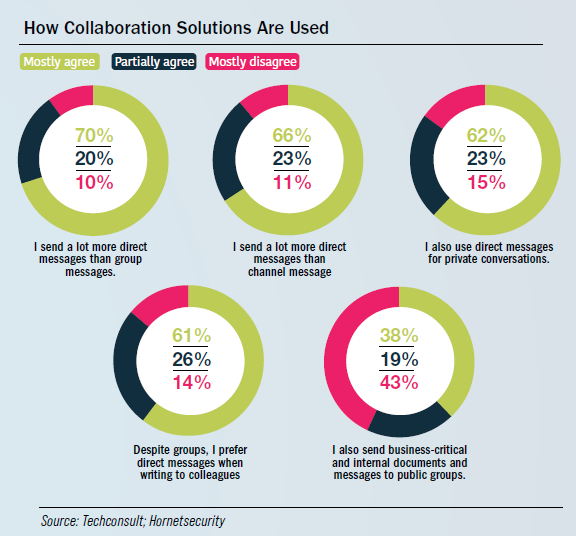
It should be noted how usage rates of Group Channels were significantly higher among organizations identified by Swoop Analytics as operating “elite superteams,” while “those exploiting Teams channels are delivering outsized value to their respective organizations,” said the analytics firm. Yet on average, 28 times as many Teams chat messages are sent compared to Teams channel messages sent.
That might be expected, to some degree, given chats are often spontaneous and short-term, while channel messages are likely more thoughtfully composed and for longer-term use, Swoop researchers pointed out. Even so, the data overwhelming suggests that activity on the UCaaS platform is predominantly bi-directional rather than involving a true team.
For the analysis, chat messages were categorized as Team Chats (more than two people involved) and Private Chats (one-on-one chat), and the data showed more than 98 percent of chats are private or one-on-one, essentially replacing email as a preferred mode of internal communications. “The very small proportion of team chats suggests chat is not contributing to broader knowledge sharing beyond email,” said the report.
Likewise, more than 98 percent of all chat and calls monitored by Swoop Analytics were one-on-one communications, therefore contributing little to organization-wide knowledge sharing.
“We anticipate a majority of new Teams adopters will need to pause, reflect and perhaps retrofit some of the required practices that may have been overlooked in the rush to get teams online,” said Swoop Analytics researchers.
Perhaps less surprising, the old 80/20 rule applies once again, with the vast majority of activity on Teams generated by a small minority of team members. This presents a problem to Swoop Analytics researchers, who noted how organizations that best utilize Teams tend to have digital teams that operate in a “self-directed” mode, in which interactions flow more circular, rather than a “single-leader mode,” which tend to be dominated by one team member simply disseminating information to the team.
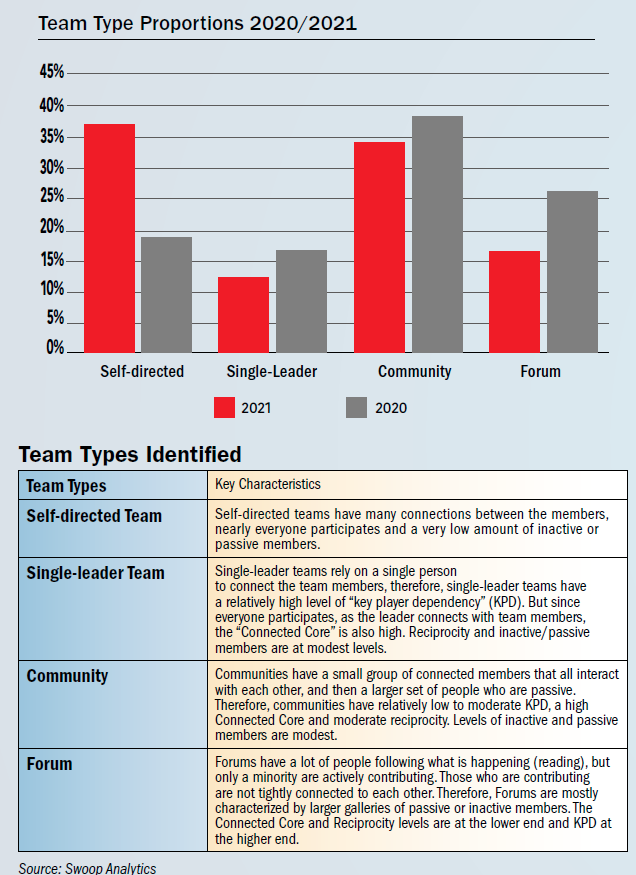
The good news on this part is that the proportion of teams that can be described as the aspirational “self-directed” was substantially higher in 2021, at 37 percent of teams, compared to 2020, when 19 percent of teams could be described as “self-directed.” Single-leader teams dropped from 17 percent in 2020 to 12 percent of all teams in 2021.
“We see the movement toward more self-directed teams as a maturing of use, as staff start to appreciate which forms of teams have become most productive,” noted Swoop researchers.
An app for that?
From its very beginning, Teams has been positioned as a hub for all the worktools required to undertake day-to-day tasks, a positioning that was amplified by the release of Microsoft Viva, a suite of employee experience applications accessed through Teams, said Swoop analysts. In turn, the breadth and depth of the portfolio of applications added provide a measurable insight into how well Teams is delivering on its promise as a workplace hub.
According to the analysis of the short-list of 2,727 active teams, only about one-third had added an application tab. Only 12 total teams had added 10 or more tabs.
“With two-thirds of teams yet to add an application tab to their Teams space, the use of Teams as a hub is still a work in process,” said the report.
Among the leading applications added to Teams are several Microsoft brands including OneNote, Planner, SharePoint and Excel, but Swoop Analytics saw an increase of non-M365 applications represented. “Not a flood,” said the report, “but moving in the right direction for establishing Teams as a workplace hub.”
What We Do in the Shadows
Along with “how” workforces are using Teams, also important is “where.” Because for the majority of businesses, “where” includes significant time on employees’ personal devices. According to the surveys by Techconsult, more than three-quarters of respondents use Microsoft Teams on their private end devices such as their smartphones or tablets. This reality, of course, comes with its own set of rewards and risks.
The ominous reality of shadow IT and BYOB notwithstanding, Teams user data suggests that employees who access their in-house collaboration solution through their personal devices tend to be more engaged on the platform and more likely to engage with “digital teaming” type functions. For example, 74 percent of respondents who do not install Teams on their private end devices send and receive messages with four or more colleagues, while among respondents who also use Teams on their private end devices, 84 percent exchange messages with at least four or more colleagues each day. Similarly, 75 percent of employees who use Teams on their private end devices are active in three or more Group Channels. By contrast, just more than one in two respondents (53 percent) who do not have Microsoft Teams on their private end device are active in more than three Groups, show the Techconsult figures.
On the other hand, along with the increased degree of internal communications, the use of private end devices also exposes a company to serious risks, Techconsult researchers pointed out. After all, “it isn’t just business-related and private messages that are exchanged but also data relating to everyday work as well as confidential and business-critical files,” said the research firm. What’s more, team members who access collaboration tools on their personal devices often are more likely to share sensitive information.
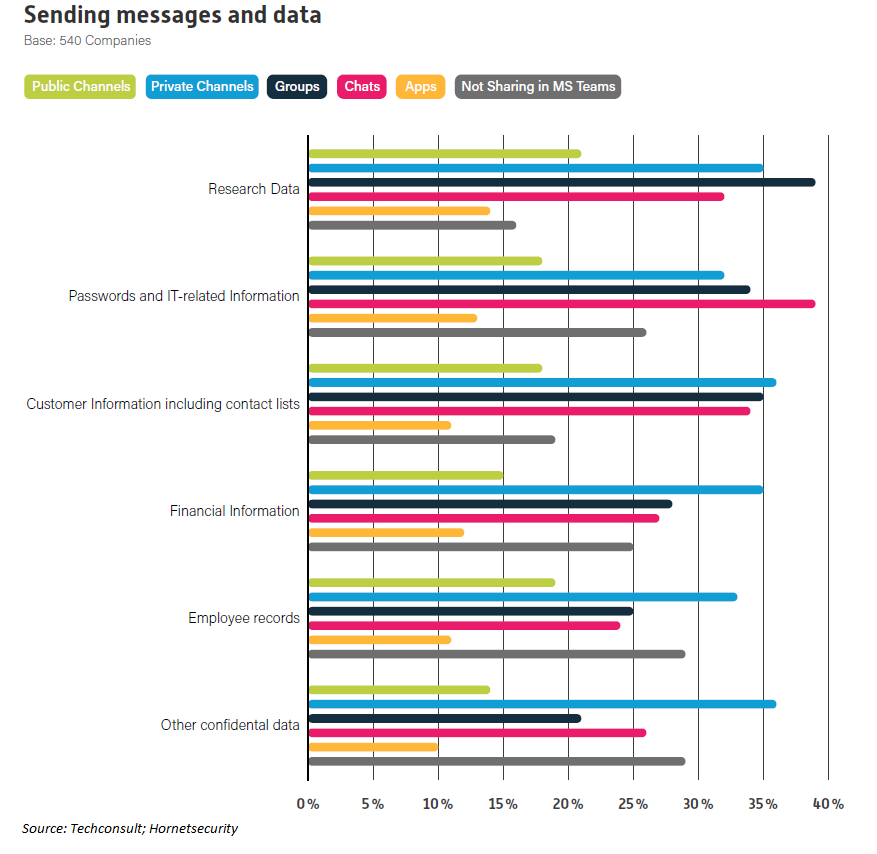
Just more than one in two respondents admit to sharing “business-critical content,” such as operational data, metrics or competitive information through Teams. That includes 56 percent of team members who use Teams on their private devices compared to the 36 percent of those who don’t use their personal devices. Just more than one in two employees (51 percent) with Teams on their private end devices report to sharing “confidential information,” whereas 29 percent of employees without Teams on their private end devices said the same.
Much the same thing played out when Teams members were asked about sharing “critical documents,” as nearly twice as many personal device users (43 percent) admitted to the behavior as those who stuck with company-owned devices (22 percent).
Among all users, 45 percent of the respondents send “confidential information” via Teams on a frequent to very frequent basis, while 39 percent said they primarily use Teams to send “business-critical” files. And a similar 39 percent of respondents don’t just share business-critical and internal documents and messages through direct messages but also through public groups.
“Since the IT department has no control over the privately used end devices,” Techconsult analysts warned, “a proactive form of protection cannot be ensured.”
In other words, the loss or theft of private end devices can lead to data protection breaches, if not risks to the corporate network, while a privately used and unprotected end devices can become infected with malware, which they can then distribute to the company network via the collaboration software.
“In this sense, it may be the case that if permissions are set extensively enough, privately-used apps can also access business-critical data from Teams,” said the Techconsult report.
In addition to security concerns, it’s not uncommon for employees to use a collaboration platform for storage of business messages and files, introducing issues surrounding data backup and availability. Already, 42 percent of respondents confirm that their IT managers have had to restore Teams data through backups. And, once again, the related use of private end devices may influence the risk to data, as almost one in two respondents (47 percent) with Teams on their private end device has had experiences with data recovery using Teams compared to the 26 percent who don’t have Teams on their private end device.
“This mixing of personal and business data is associated with many risks which should be taken into account in the context of the security and backup strategy,” argued the report.
It’s unlikely we’ll see heavy-handed restrictions on the use of personal devices to access collaboration solutions. After all, the 600 percent increase in Teams usage between November 2019 and November 2020 (making it the fastest-growing Microsoft business application ever) was in large part to enable remote-based workers, and remote workers use their personal phones and laptops. The risks are simply the reality.
“In the event of loss or theft of the private end devices, restricted and confidential data may become public and harm the company,” argued Techconsult analysts. “This means that the IT departments have to be proactive and prepared accordingly.”