Prior to the pandemic, working from home was often considered a perk rather than a requirement. COVID-19 changed that by making remote work or hybrid workplaces permanent at some businesses, according to a story from NerdWallet writer Katherine Fan.
In her piece, Fan writes businesses should consider apps and digital tools in these five areas to optimize remote work. Her five tips are:
- INSTANT MESSAGING – Instant messaging software is popular in the workplace. A good system allows you to send individual messages as well as group chats. You also can share documents and images with others in your network. Slack and Microsoft Teams are among the best-known brands for instant messaging on desktop and mobile. They offer free versions so anyone can use them, while companies can upgrade to premium accounts with more storage, features and control.
- VIDEOCONFERENCING – Videoconferencing software allows you to host team discussions and deliver companywide announcements face to face. Virtual meetings eliminate the need for a volley of emails and instant messages, and it allows you to see everyone’s facial expressions and body language. Zoom became a household name overnight at the outset of the COVID-19 when everyone scrambled to find ways to stay connected during the lockdown. Other well-known brands include GoToMeeting, Google Meet and Join.me.
- SCHEDULING – Flexibility across schedules and time zones can be an asset for a remote business. However, quickly tracking everyone’s availability can present a challenge, especially when factoring in time zones and holidays. Google Calendar and Microsoft Outlook, which sync calendars for everyone throughout your organization are familiar to most. If you primarily schedule meetings with individuals outside your work organization, you may find Doodle or Calendly more useful. With Doodle, you create a poll of available meeting times, then invite your participants to choose the options that work best for their schedule. Calendly works the other way around: You create a calendar with your available times, then share the calendar link with anyone who wants to schedule a meeting. All these scheduling tools are available for free, with upgraded functionality available for paid accounts.
- PROJECT MANAGEMENT – Project management systems help leaders and employees collaborate on company objectives by breaking down big goals into smaller tasks and actions. A good project management tool allows you to tag collaborators for each project, then set and assign subtasks to individuals or groups responsible for that action. Subtasks can include deadlines as well as notes for quick reference. There are dozens of great project management tools available. Popular names in this space include Trello, Asana, Basecamp and Monday.com. All offer free versions with paid upgrades.
- DATA STORAGE – Cloud storage saves your digital files online through a provider that takes on the responsibility of hosting and maintaining the servers that house your data. On your end, accessing your cloud storage should feel no different from pulling up a file on your desktop, although large files such as videos may take a little while to upload. Well-known cloud storage providers include Google, Dropbox and Box, all of which offer free basic plans for consumers as well as paid plans for businesses.